


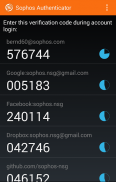

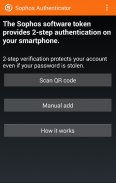











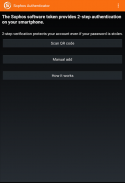

၏ ရွင္းလင္းခ်က္ Sophos Authenticator
Sophos Authenticator is a simple and intuitive application that provides multi-factor authentication on your mobile device. It generates both time-based and event-based one-time passwords (OTP) according to RFC 6238 and RFC 4226.
Once configured, 2-step authentication protects your account by requiring both your password and an additional code, thus adding an extra layer of security. The app will generate these codes for you in a convenient way, directly on your smartphone or tablet, without the need for Internet connection. Sophos Authenticator does not only operate with a Sophos account, but also with accounts from Google, Dropbox, Facebook, Github and all the other providers who implement authentication in this standardized way.
Features:
- Can generate both time-based (TOTP) and counter-based (HOTP) codes
- SHA-1, SHA-256 and SHA-512 hash algorithm supported
- Add an account easily by simply scanning a QR code with your device camera or by adding it manually
- Great flexibility: the time-step for TOTP accounts can be any number of seconds and is not limited to 30 seconds
- It's possible to specify the desired time step (TOTP case) or counter (HOTP case) when manually adding a new account
- Generated codes can be 6 to 8 digits wide
- No Internet/network connection needed, everything happens offline
- Copy any generated code to the clipboard for easy and fast access
Sophos Authenticator သင့်မိုဘိုင်းစက်ပစ္စည်းတွင် Multi-factor authentication ကိုထောက်ပံ့ပေးမယ့်ရိုးရှင်းတဲ့နှင့်ထိုးထွင်းသိမြင် application ဖြစ်ပါတယ်။ ဒါဟာကို RFC 6238 နှင့် RFC 4226 အရသိရသည်နှစ်ဦးစလုံးအချိန်-based နဲ့အဖြစ်အပျက်-based တဦးတည်းအချိန်စကားဝှက်တွေ (OTP) ကိုထုတ်ပေးပါတယ်။
configured ပြီးတာနဲ့, 2-Step authentication ကိုလုံခြုံရေးတစ်ဦးအပိုဆောင်းအလွှာထည့်သွင်းအရှင်, သင့် password နဲ့တစ်ဦးအပိုဆောင်း code ကိုနှစ်ဦးစလုံးလိုအပ်ဖြင့်သင့်အကောင့်ကိုကာကွယ်ပေးသည်။ ဒီ app ကိုအင်တာနက်ကွန်နက်ရှင်ဘို့လိုအပ်ကြောင်းမပါဘဲတိုက်ရိုက်သင့်ရဲ့စမတ်ဖုန်းသို့မဟုတ်တက်ဘလက်အပေါ်တစ်ဦးအဆင်ပြေလမ်းအတွက်သင့်အဘို့ဤအ codes တွေကိုထုတ်လုပ်လိမ့်မည်။ Sophos Authenticator တစ်ခုသာ Sophos အကောင့်နဲ့, ဒါပေမယ့်လည်း Google က Dropbox, Facebook က, Github နှင့်ဤစံချိန်စံညွှန်းမီလမ်းအတွက် authentication ကိုအကောင်အထည်ဖေါ်သောသူအပေါင်းတို့သည်အခြားပံ့ပိုးပေးရာမှအကောင့်များဖြင့်လုပ်ကိုင်ရန်မထားဘူး။
အင်္ဂါရပ်များ:
- အချိန်-based (TOTP) နှင့်တန်ပြန်-based (HOTP) codes တွေကိုနှစ်မျိုးလုံးကို generate နိုင်သလား
- SHA-1, SHA-256 နှင့် SHA-512 hash algorithm ကိုထောက်ခံ
- ရိုးရိုးသင့်ရဲ့ device ကိုကင်မရာသို့မဟုတ်ကိုယ်တိုင်ထည့်သွင်းခြင်းဖြင့်တစ်ဦး QR ကုဒ်ကိုစကင်ဖတ်စစ်ဆေးခြင်းဖြင့်အလွယ်တကူအကောင့်တစ်ခုပေါင်းထည့်ပါ
- မဟာအပြောင်းလွယ်ပြင်လွယ်: TOTP အကောင့်များအတွက်အချိန်-Step စက္ကန့်မဆိုအရေအတွက်ရှိနိုင်ပါသည်နဲ့ 30 စက္ကန့်ကန့်သတ်ထားသည်မဟုတ်
- ဒါဟာအသစ်ကို manually အကောင့်ဖြည့်စွက်ရသောအခါအလိုရှိသောအချိန်ခြေလှမ်း (TOTP ကိစ္စတွင်) သို့မဟုတ်ကောင်တာ (HOTP အမှု) ကိုသတ်မှတ်ဖို့ဖြစ်နိုင်ရဲ့
- Generated codes တွေကို 6 မှ 8 ဂဏန်းကျယ်ပြန့်စေနိုင်သည်
- လိုအပ်ဘယ်သူမျှမကအင်တာနက်ကို / ကွန်ယက်ဆက်သွယ်မှု, အရာအားလုံးအော့ဖ်လိုင်းဖြစ်ပျက်
- လွယ်ကူမြန်ဆန်ဝင်ရောက်ခွင့်များအတွက် clipboard မှမဆို generated code ကိုကူးပါ











